Table of Contents
ToggleWhat is Grammarly?
Grammarly is a powerful AI-driven writing assistant designed to help users improve their writing by identifying and correcting grammatical errors, spelling mistakes, punctuation issues, and more. Launched in 2009, Grammarly has quickly become one of the most popular tools for writers, students, professionals, and anyone who wants to enhance the quality of their written content. It provides real-time suggestions and insights, ensuring that your writing is clear, concise, and free of errors.
Grammarly works across various platforms, including web browsers, desktop applications, and mobile devices, making it accessible wherever you need it. Whether you’re drafting an email, writing a blog post, or creating a business proposal, Grammarly helps ensure that your message is communicated effectively.
In terms of its capabilities, Grammarly goes beyond basic spell-checking. It analyzes your text for context-specific grammar issues, offers vocabulary enhancement suggestions, and even detects tone and style discrepancies. The tool also includes a plagiarism checker, making it an all-in-one solution for maintaining the integrity and quality of your writing.

Key Features of Grammarly
Grammarly stands out as one of the most comprehensive writing assistants, offering a variety of features designed to improve your writing. Below is an in-depth look at each feature Grammarly provides:
1. Grammar and Spelling Check
Grammarly’s primary function is to identify and correct grammar and spelling errors. It goes beyond simple typos and basic mistakes, catching more complex issues like subject-verb agreement, incorrect verb tenses, and misplaced modifiers. The tool uses advanced algorithms to scan your text and provide suggestions in real-time, making it easy to correct errors as you write. Whether you’re composing an email, drafting a blog post, or writing an essay, Grammarly’s grammar and spelling checker ensures your text is polished and professional.
Example: If you mistakenly write “Their going to the store,” Grammarly will suggest correcting it to “They’re going to the store.”
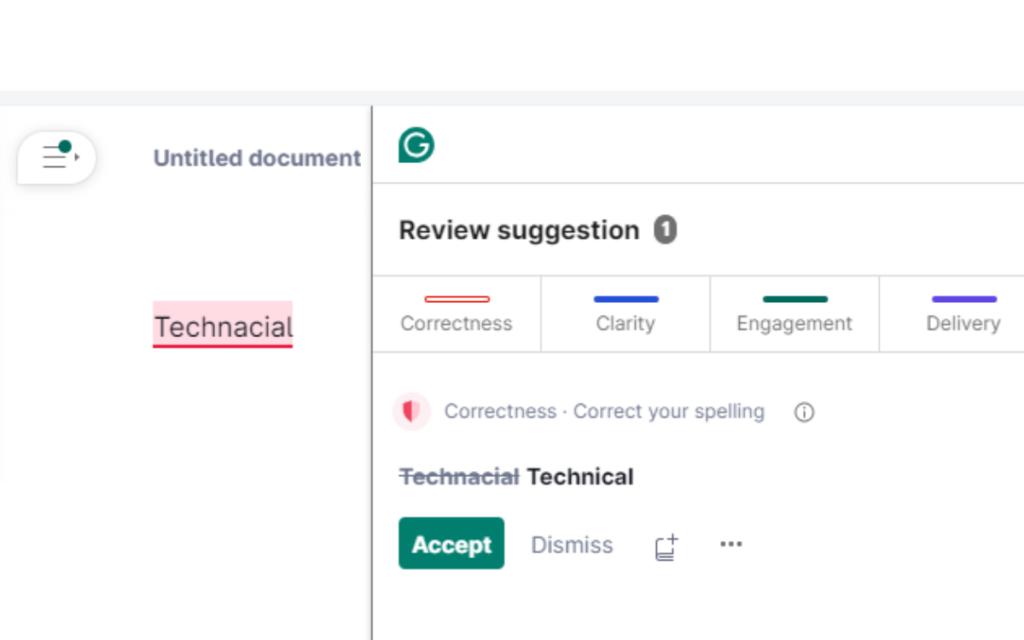
Punctuation and Style Suggestions
Punctuation Correction
Punctuation errors are common, especially in longer pieces of writing. Grammarly automatically detects and corrects misplaced commas, missing periods, incorrect use of colons and semicolons, and other punctuation mistakes. Proper punctuation is crucial for clarity and readability, and Grammarly helps ensure your writing is punctuated correctly.
Example: If you write, “I went to the store but forgot to buy milk,” Grammarly may suggest adding a comma: “I went to the store, but forgot to buy milk.”

Plagiarism Detection
Grammarly’s plagiarism detection feature is available with the Premium plan. It checks your text against billions of web pages and academic papers to ensure your content is original. This is particularly useful for students, writers, and professionals who need to ensure their work is free from unintentional plagiarism. The plagiarism checker highlights any matching text and provides links to the original sources, allowing you to make necessary revisions.
Example: If you’ve copied a sentence from an online article without proper citation, Grammarly will flag it and provide a link to the original source.
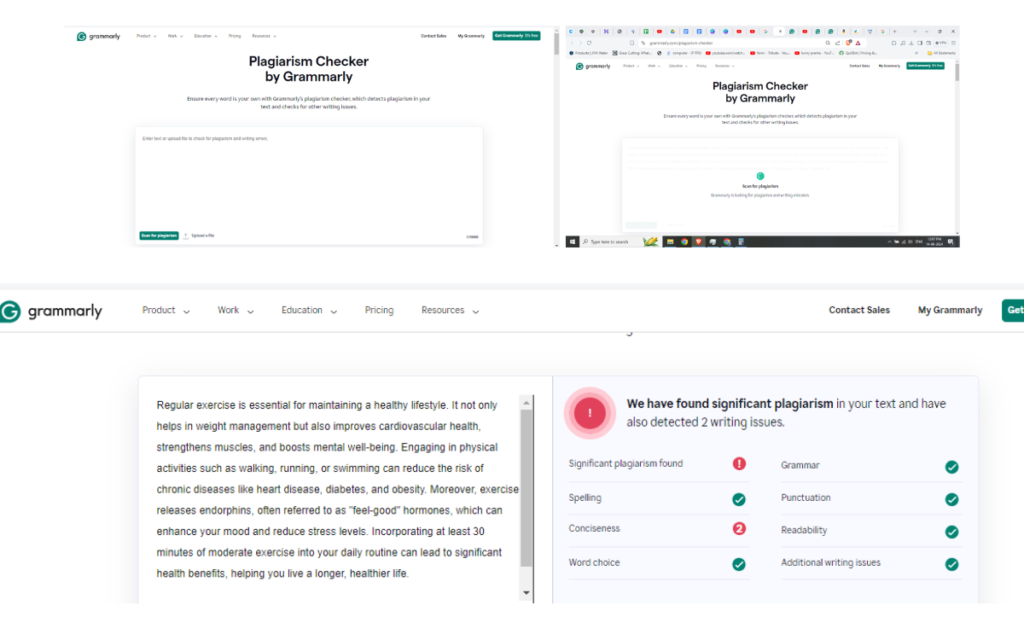
Tone Detection
One of Grammarly’s more unique features is tone detection. This tool analyzes your writing and provides feedback on the tone you’re conveying, such as whether your message sounds formal, casual, confident, or apologetic. This is particularly helpful for professional communication, ensuring that your emails, reports, and messages are received as intended. By adjusting the tone, you can align your writing with your audience and purpose.
Example: If your email sounds too abrupt, Grammarly might suggest softening your language to appear more polite or professional.
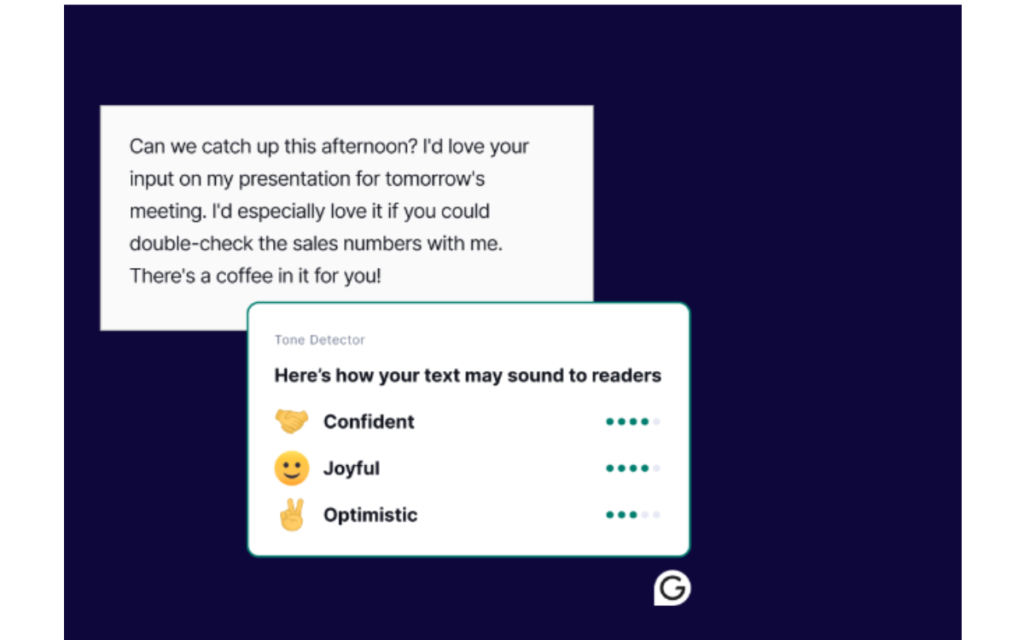
Personalized Insights
Grammarly provides personalized performance statistics and insights based on your writing habits. It tracks your common errors, offers weekly writing reports, and provides tips for continuous improvement. This feature is great for users who want to track their progress over time.
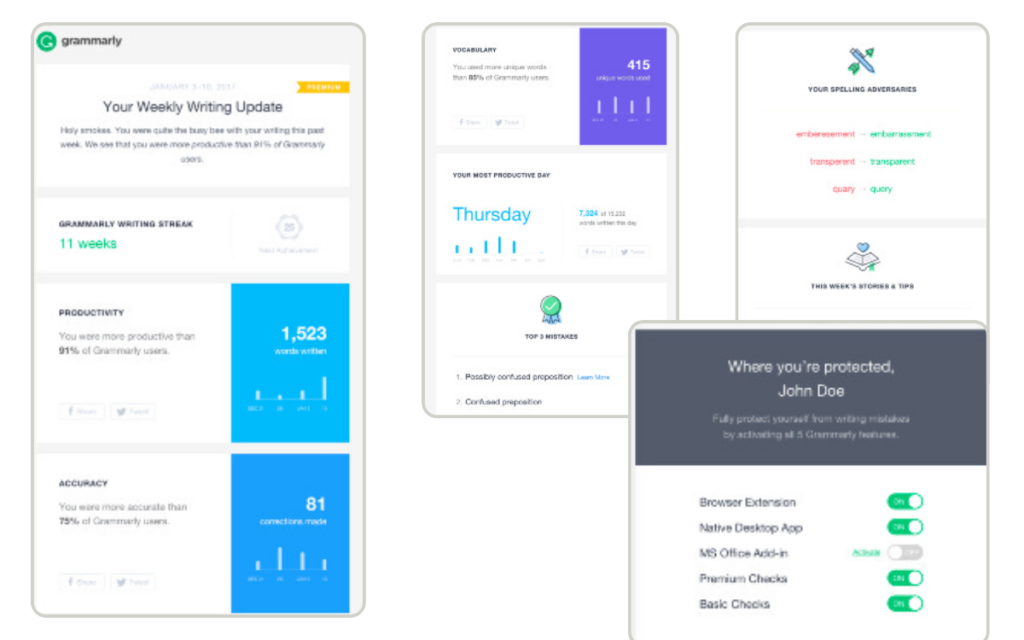
Synonyms and Vocabulary Enhancement
Grammarly also offers vocabulary enhancement suggestions, helping you choose better words to improve the clarity and impact of your writing. It suggests synonyms for overused words and highlights opportunities to diversify your vocabulary. This feature is especially useful for writers looking to elevate their language and avoid repetition.
Example: If you’ve used the word “important” multiple times, Grammarly might suggest alternatives like “crucial,” “significant,” or “vital.”
Browser Extension and Mobile App
Grammarly offers a browser extension and mobile app, ensuring you can write confidently on any device. The mobile app is especially useful for writing on the go, while the browser extension checks your writing in real-time as you type online.
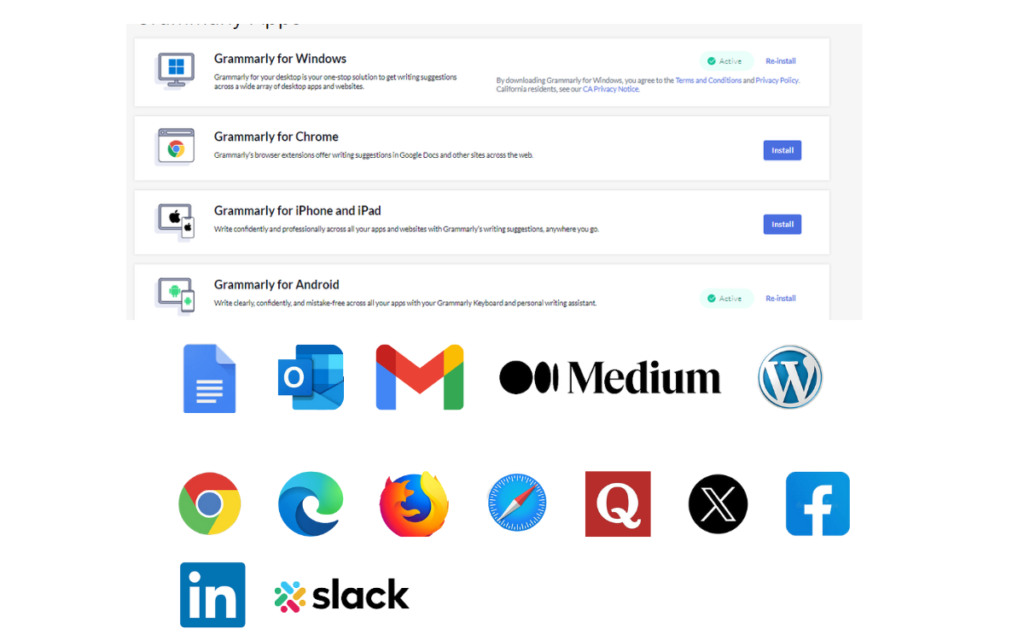
Plans and Pricing
Grammarly offers three main plans:
- Free Plan: Provides basic grammar, spelling, and punctuation checks.
- Premium Plan: Includes advanced features like style suggestions, tone detection, and plagiarism detection. Pricing starts at $12 per month when billed annually.
- Business Plan: Designed for teams, it includes all Premium features, plus admin controls and analytics. Pricing starts at $12.50 per user per month.
While the free plan is suitable for casual users, the Premium and Business plans offer significant value for those who need more advanced features.
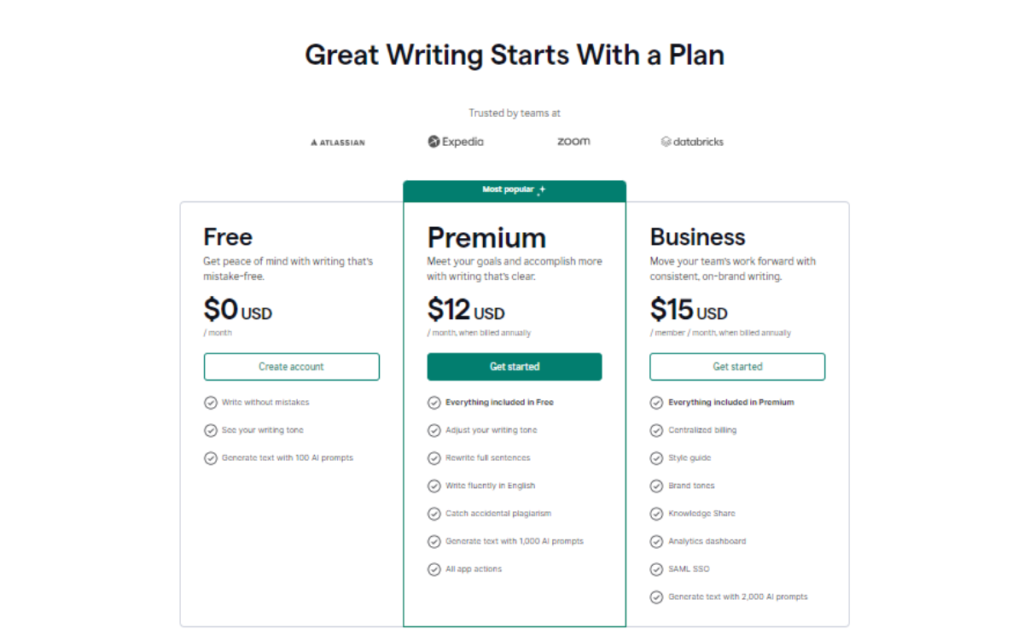
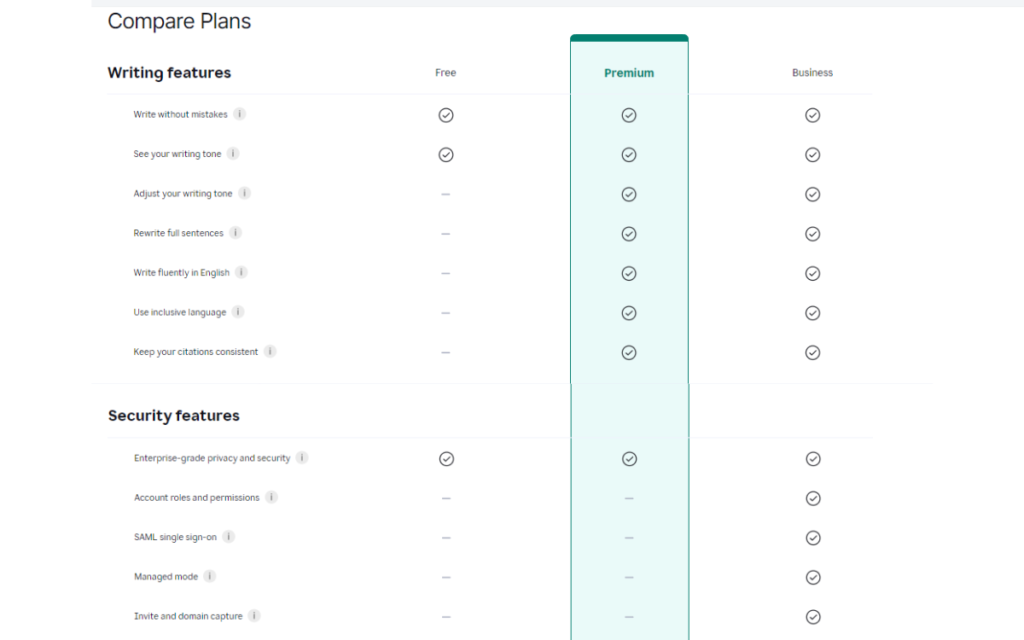
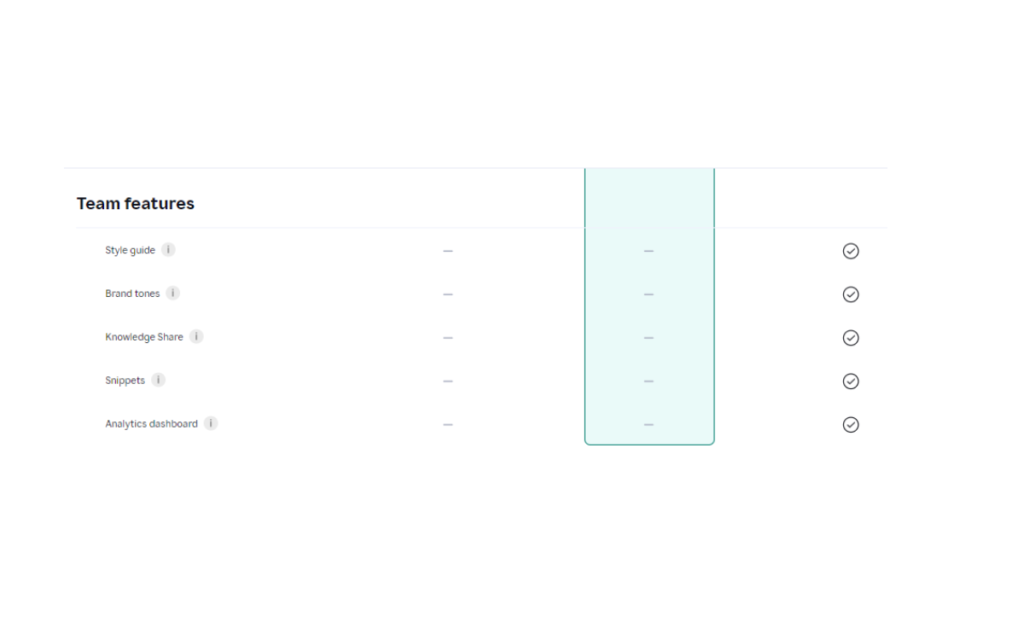
Use Cases
Grammarly is versatile and caters to various use cases:
- For Students: Grammarly helps students improve their academic writing by identifying errors and suggesting corrections.
- For Professionals: Business professionals can use Grammarly to ensure their emails, reports, and documents are error-free and professional.
- For Content Creators and Bloggers: Grammarly helps content creators produce polished and engaging content by correcting grammar and enhancing style.
- For Non-Native English Speakers: Grammarly is especially useful for non-native English speakers, providing clear explanations for grammar rules and helping them write more confidently.
Customer Support and Resources
Grammarly offers a range of customer support options, including live chat and email support for Premium users. The platform also provides a wealth of resources, including FAQs, tutorials, and blog posts to help users get the most out of the tool. Additionally, Grammarly has a thriving user community where users can share tips and ask questions.
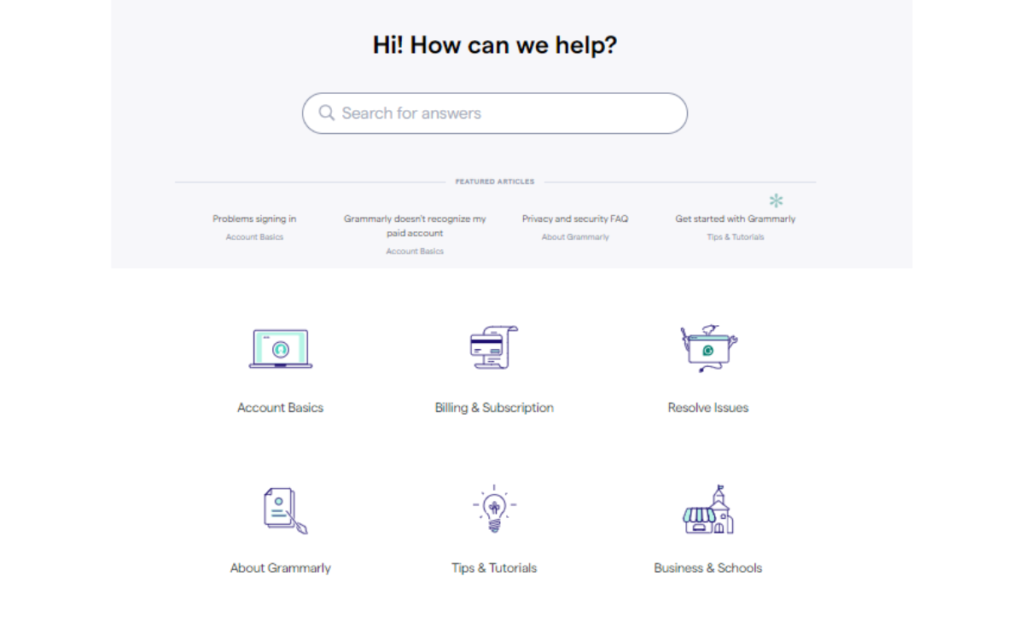
Pros and Cons
Pros:
- Comprehensive grammar and spelling checks
- User-friendly interface
- Advanced features like tone detection and plagiarism checking
- Seamless integration with various platforms
Cons:
- Premium version can be pricey for some users
- Occasionally suggests unnecessary changes
- Limited functionality in the free version
Comparatively, Grammarly’s strengths lie in its accuracy and range of features, though the cost of the Premium plan may be a consideration for budget-conscious users.
Conclusion
Grammarly is an excellent tool for improving your writing, whether you’re a student, professional, or content creator. With its wide range of features and user-friendly interface, it’s no surprise that Grammarly has become a go-to tool for millions of users. While the Premium plan offers the most value, the free version still provides essential grammar and spelling checks, making it accessible to everyone.
If you’re looking to enhance your writing, consider giving Grammarly a try Click to sign up and experience the benefits for yourself.




